One big issue that had been bugging me for a long time is that of the radio equipment. The Boeing 247, and especially that later „D“ variant utilized cutting edge technologies, which included some state-of-the-art radio equipment. The problem is, that by today’s standard, and thus the standard of Microsoft Flight Simulator, those technologies are hopelessly outdated and simply not used anymore.
This bears some issues for us. Since we want to bring you a most realistic and historically accurate experience, the lack of low-frequency radio stations and the modern VHF communication, takes away from this experience.
My original idea was to cheat, by modelling a vintage radio but have it use the modern frequency range. I even thought you could use the same equipment to pick up the Morse code of the VOR stations as an added bonus.
Then I met celestial navigation and radio expert Eric van der Veen. He released a stand-alone module for MSFS last year, which adds radio range stations to the sim. We started talking, and he since wrote a wasm module exclusively for the Wing42 Boeing 247D that integrates his work directly into the aircraft. And if you have no idea what „radio range navigation“ is, allow me to blow your mind!
Some history
In the 1930s, wireless technology was still fairly new and the frequencies used were limited to around 150 kHz (then called „kilocycles“) to around 15 MHz. Communication would sometimes still take place using Morse-code, rather than radio-telephony. When it comes to radio navigation, direction finding became more advanced, so pilots could find out the bearing to a radio transmitter – similar to modern ADF navigation.
But engineers also worked on ways to figure out on what radial of the radio station an aircraft was. Nowadays, we have VOR stations and NAV instruments, which provide that information. The Radio Range Stations of the 1930s were the predecessor of this technology.
Radio Range Navigation
The ground stations for the radio range consisted of two antennas, laid out perpendicular to each other. One transmitter was used for both antennas, but a mechanical timing mechanism switched between them. The timing mechanism thus encoded CW Morse code on the signal of the two antennas with one signal being the inverse of the other.
The signals encoded were „A“ (· ‒) and „N“ (‒ ·). In the area between the two antennas, the signals would overlap and create a constant output. This area would be called „the beam“ and the antennas would be oriented in a way that these beams formed airways between the stations. Furthermore, the power output of the antennas was varied to bend the beam, allowing for non-perpendicular airways.
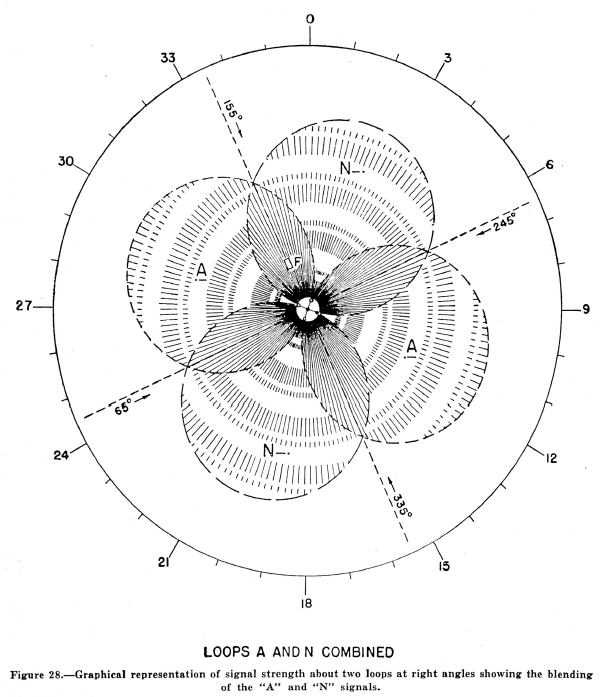
But how do you actually use this in practice? The interesting thing about radio range navigation is that there’s no instruments involved – at least not in the 30s and 40s. Instead, the pilots tuned in to the radio station and LISTENED to the transmission. Radio Range Navigation was literally „flying by ear“ and we are bringing it to MSFS!
It will be one of the most challenging and definitely the most annoying method of aerial navigation you’d ever tried. It is a real challenge listening to Morse code for hours, trying to differentiate between an „A“ and an „N“ to get your bearings right. But you will feel a great sense of accomplishment when you finally landed at your destination.
The original MR-1B (and similar models), covered a frequency range of 150 to 15000 kHz (formerly called „Kilocycles“) in 6 bands. One of the cranks would be used to shift to the next band, while the other crank then fine-tunes to the desired frequency.
For our representation, we adjusted the frequency range slightly. By cutting off the top end, each band becomes more refined and easier to tune.
By putting the radio in the „continuous wave“ mode, you will be able to pick up the Morse code of the radio range stations – provided you tuned the radio to the right frequency. Make sure to turn up the volume and listen to the transmission of the radio station. Depending on the sector you’re flying through, you will either hear „beeeeeeeep beep ….. beeeeeeeep beep …..“, or „beep beeeeeeeep ….. beep beeeeeeeep ….. „. If you’re flying „on the beam“, those two signals will overlap and so you’ll hear a constant „beeeeeeeeeeeeeeeeeeeeeeeeeeeeeeeeeeeeep“ – only interrupted by a Morse-code identifier of the station, which is transmitted every minute.
You can correlate what you hear to the layout of the stations in your area of flying and by flying some radio-range standard procedure, you can even work out your precise position, relative to the station.
Final Thoughts
We only scratched the surface about this vintage way of radio navigation! During the 30s, 40s and 50s, a set of standard procedures were developed for radio ranges. With the Wing42 Boeing 247D, we will include training material from the 1940s that will teach you the more complicated maneuvers and instrument procedure as used at that time.
Time for me to finish up this add-on, eh? Back to work!
– Otmar
P.S. I recently uploaded screenshots of all liveries that will be included in our addon. Check it out:




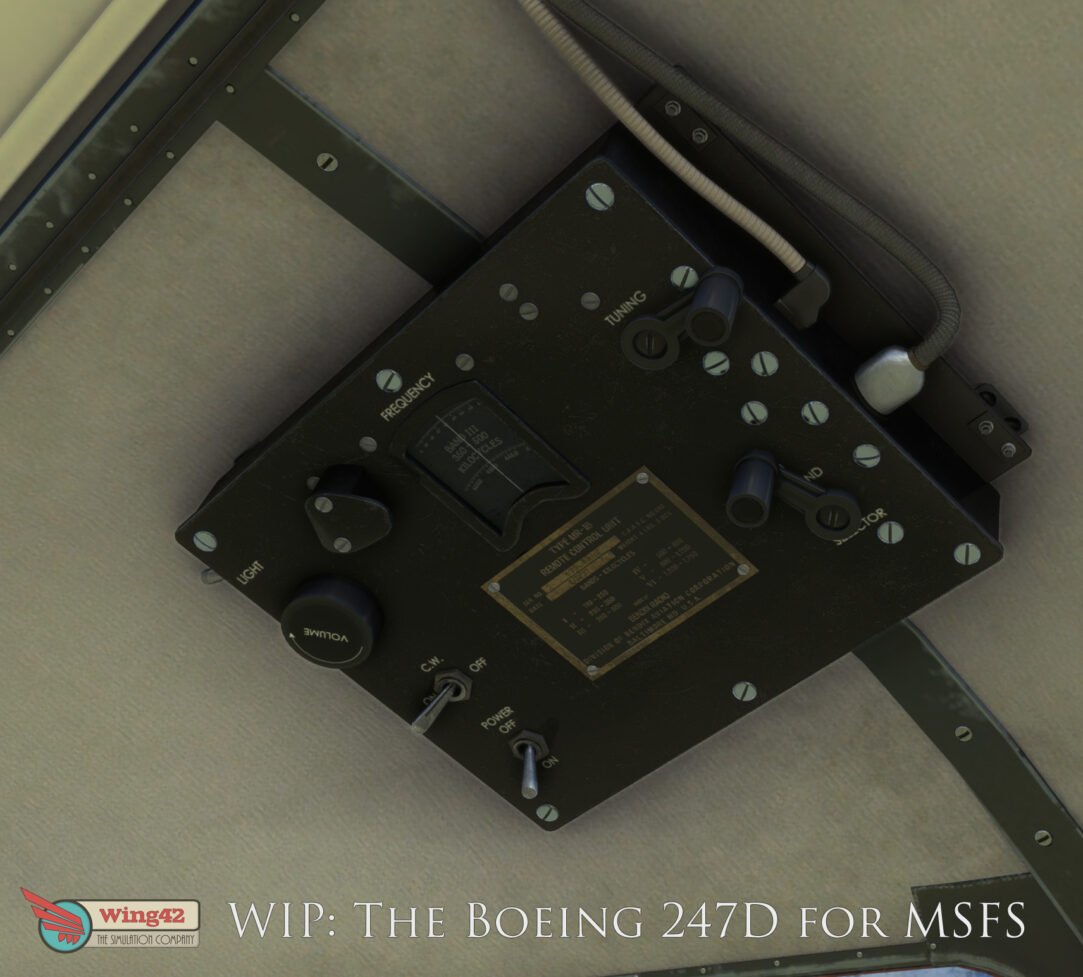







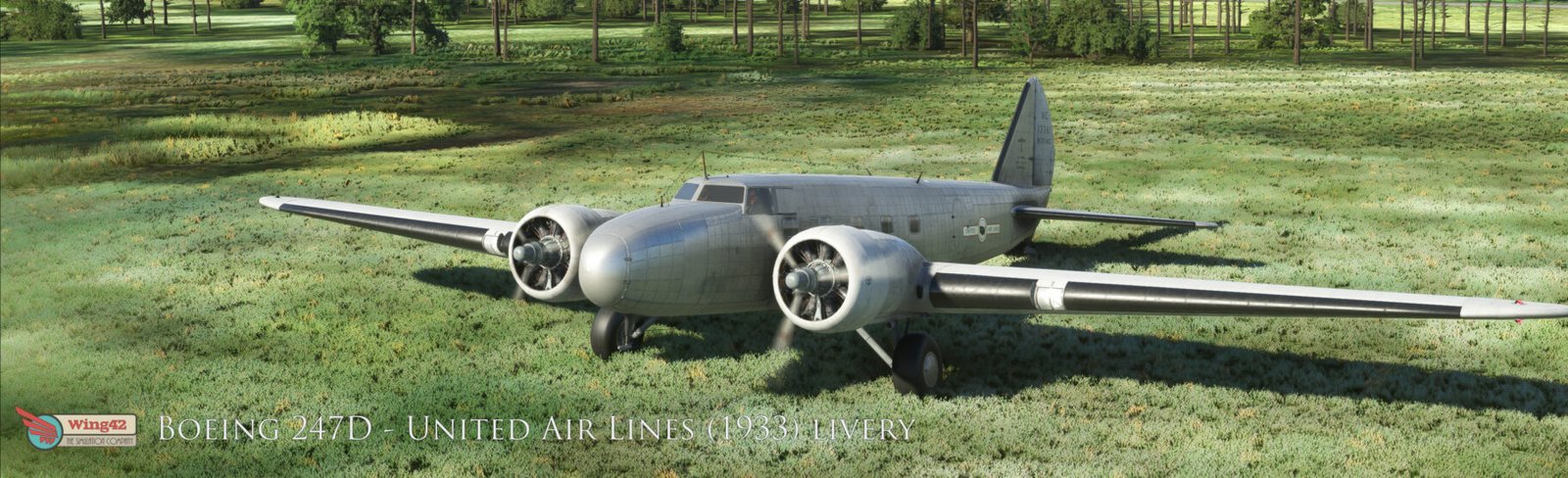


 Microsoft Flight Simulator Add-ons
Microsoft Flight Simulator Add-ons Flight Simulator X Add-ons
Flight Simulator X Add-ons